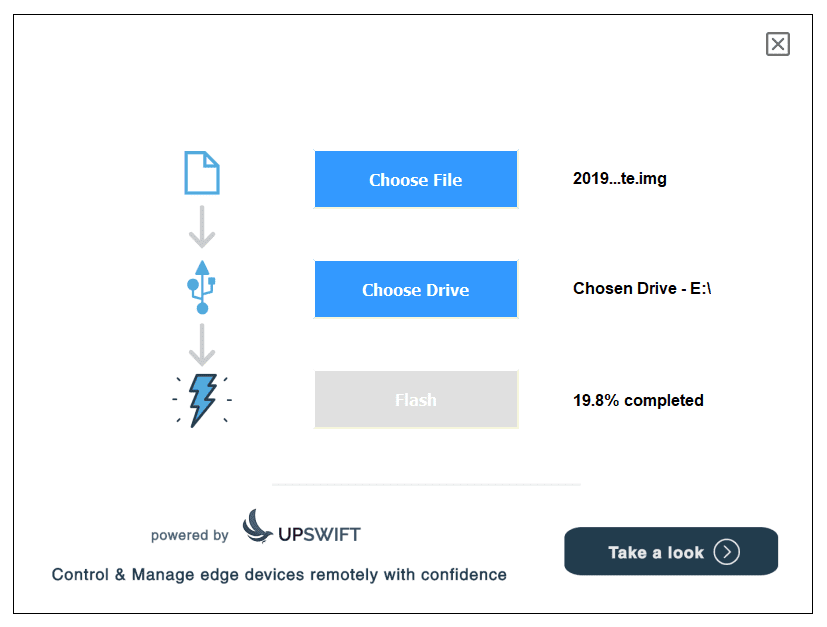How to flash image on Raspberry Pi in 2021
Fast and easy way to flash image on Raspberry Pi using imgFlasher.
With imgFlasher you will be able to flash any image file to your SD card with a click of a button!
The ImgFlasher is a light portable windows10 software that has been built specifically for flashing images like Raspberry Pi Raspbian, BeagleBone Black Debian, Nvidia Jetson Nano Ubuntu, Ubuntu core, Odroid Ubuntu and more.
How to Flash Linux OS on SD card with JFrog Connect imgFlasher in a few moments:
1. Download imgFlasher at the Link – https://jfrog.com/connect/imgflasher
2. Double click on the imgFlasher.exe file.
3. Choose the image file you would like to flash.
4. Choose the external drive – SD card, you would like to use.
5. Click on Flash and wait until the flash process is completed.