JFrog Connect’s log feature for Linux devices
When developing software for an embedded product, it is always important to have the option to analyze how the product behaves in the field.
To ease the process of controlling and analyzing the product’s behaviour, JFrog Connect’s Log feature is presented. You can use the Log feature under each device at the devices category.
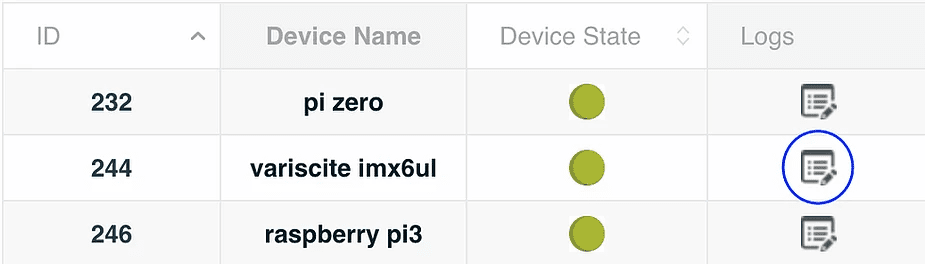
This feature allows you to keep your application logs in JFrog Connect’s logs directory which responsible of securely transmit logs to JFrog Connect’s dashboard, where you will be able to see under the Log window.
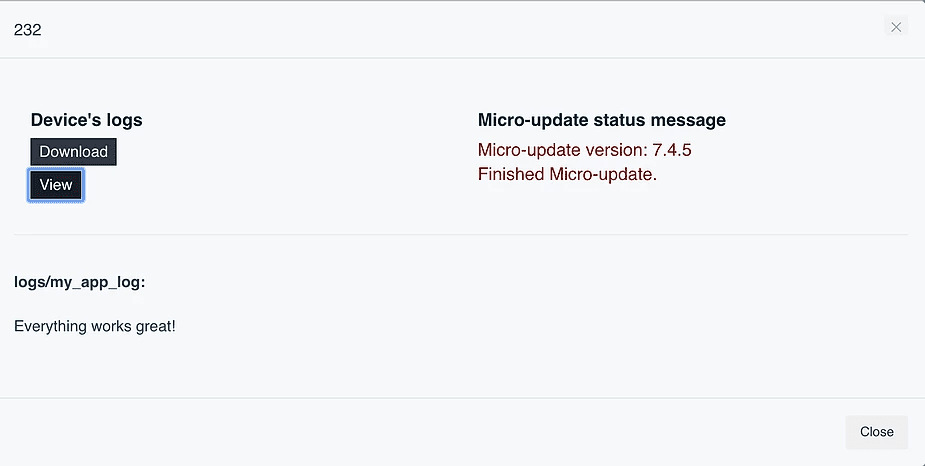
You can download the logs or view them by clicking on the View button at the bottom left of the Log window. New logs will show up each Log Cycle, which can be determined under ‘project parameters’.
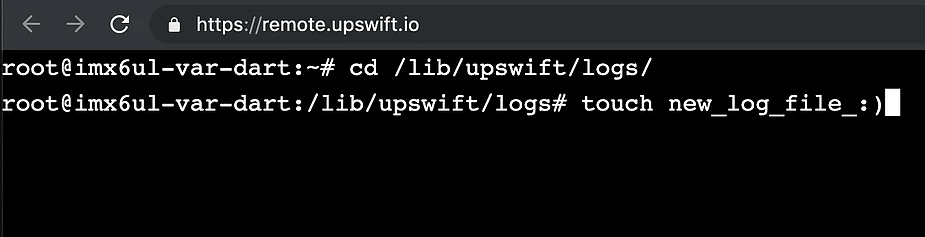
To send new logs or replace the existing ones with new, all we have to do is to place any text file to the device Linux path – “/lib/upswift/logs/”. Needless to say, your application can create log files automatically.
Using JFrog Connect’s Log feature gives you the ability to stay calm and in control of your application that is running on the devices in the field.



